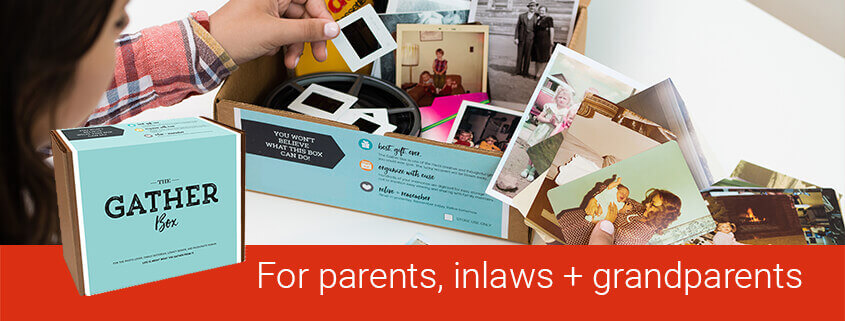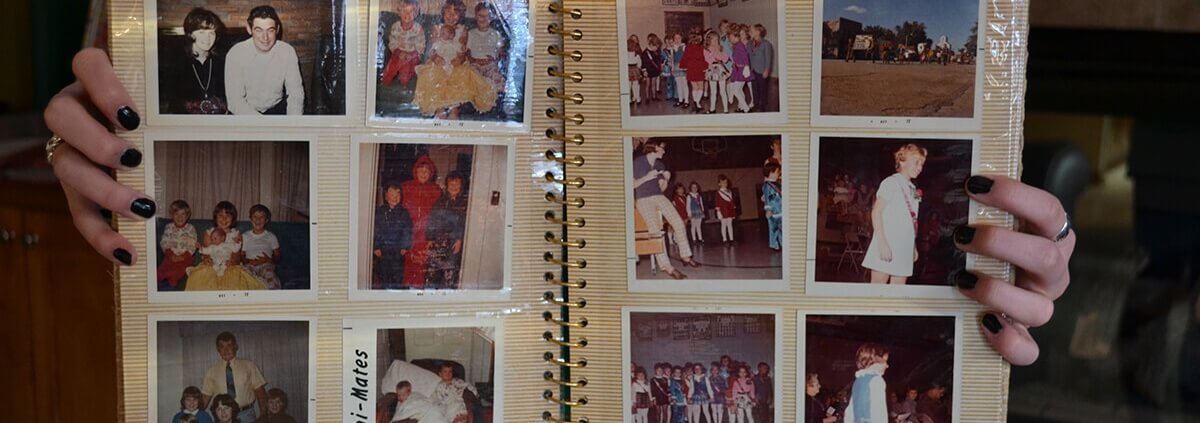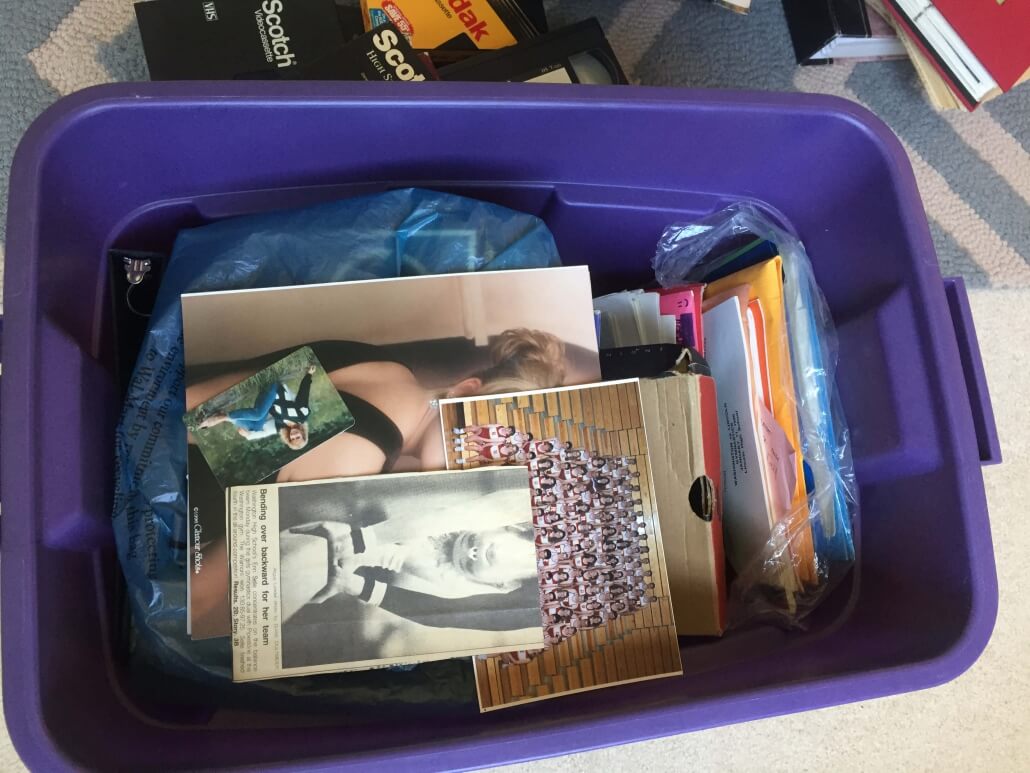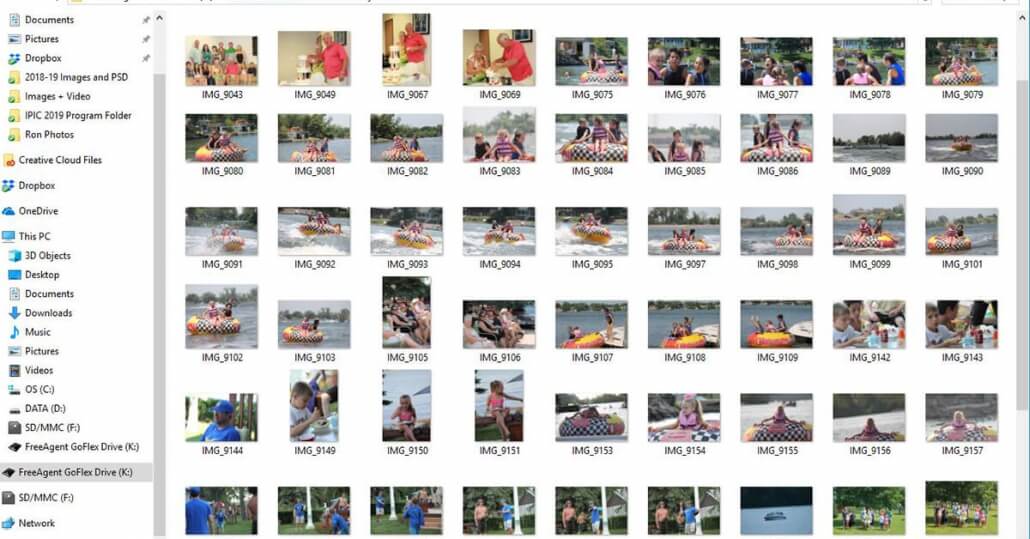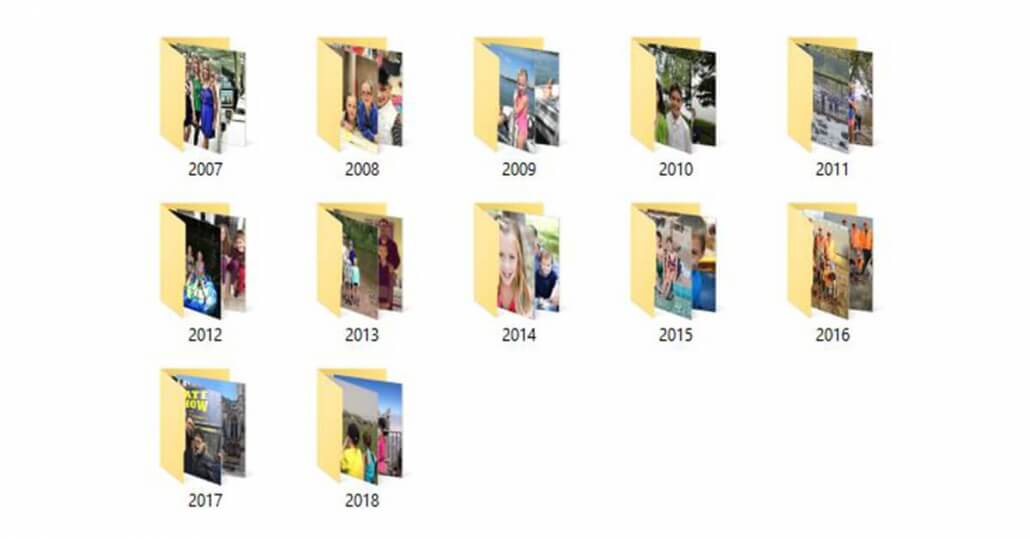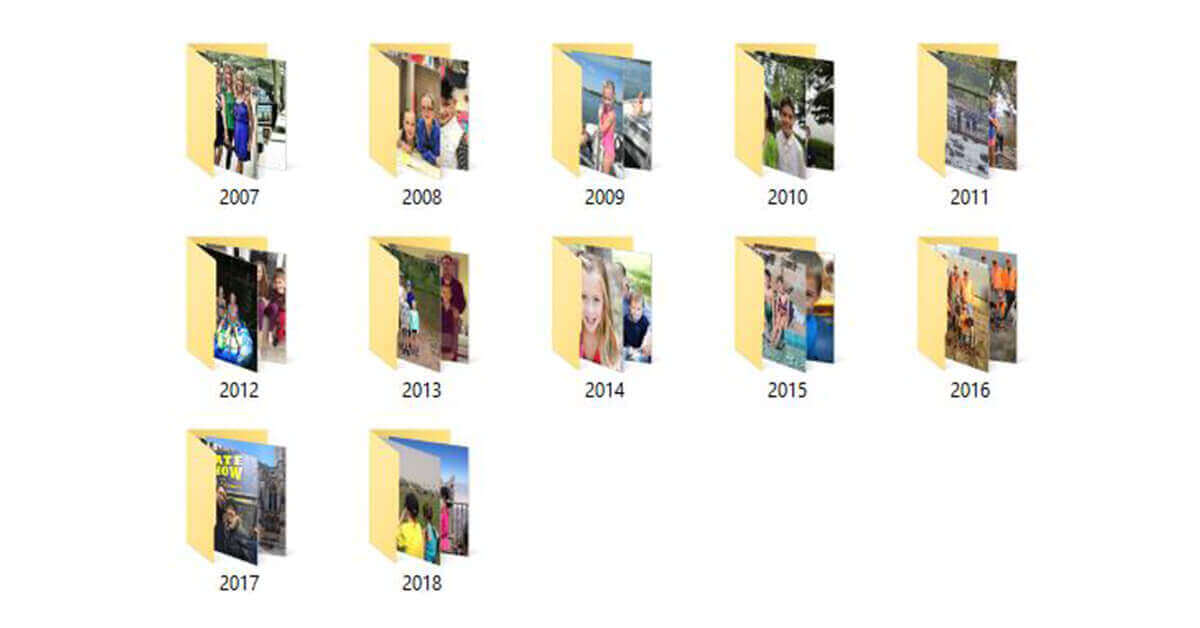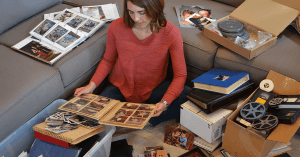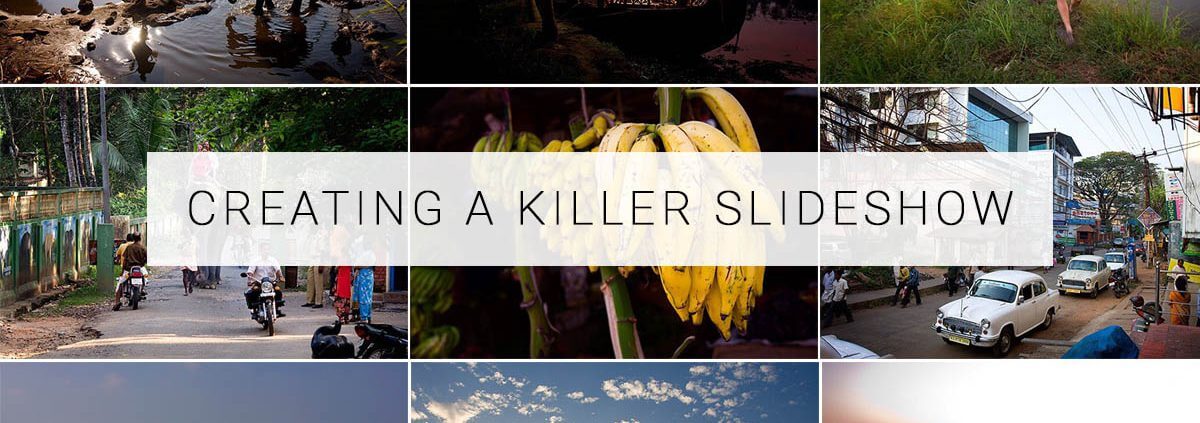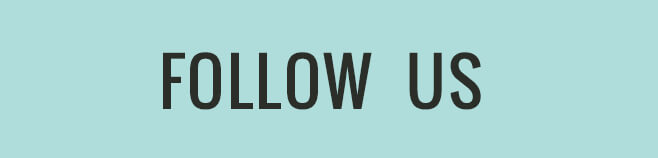Tips for managing your life in photos.
Tips for decluttering the thousands of photos on your device.
Our mobile phones have sadly become the final resting place for many of our family memories. Pictures of first days of school, fall adventures, family gatherings at home and other priceless moments in your family history never make it out of our mobile photo albums. The cloud gives us ample space to store thousands of photos – but it the number of images can quickly get out of control if not continually managed. If you take, say, 10 photos a day, every day for a year, that adds up to nearly 4,000 photos left to stagnate on your digital device.
But they don’t need to be lost and unseen. In fact, organizing and clearing your phone of clutter is similar to cleaning out a disorganized closet at home. When you’re cleaning, you will wonder what made you keep certain photos for so long, much like you might wonder why you kept a sweater from high school. No time is better than the present to sort out the mess on your phone.
Let Go of the Photo Clutter
We truly don’t need thousands of photos. If you scroll back in your camera roll, there may very well be duplicate photos, screenshots of recipes you never used or poor-quality photos. Delete these! You want your photos to tell a story about a memory you have and keeping photos that you will never use again only adds to the clutter. And clutter is the last thing you need when it comes to photo organization.
Beginning this process may be intimidating. It’s much like opening the closet you’ve been afraid to open for years, for fear that a ton of junk will tumble out. But you’ve got to let go of the junk to get to the memories that matter most.
Find Time to Delete
Spend time deleting duplicates and non-keepers while in line at the grocery store or set aside time once a week to delete photos. Just like the minimalist mantra, if something doesn’t bring joy, get rid of it.
Organize What’s Left
It takes time and computer know-how to begin the organization of your digital files, and this should also be an enjoyable process because you get to reminisce on past moments. Once you’ve sifted through which photos to keep and which photos to toss, you can begin placing the photos in folders or albums, either separated by year or by an event. This is exactly the process you might use when you are organizing your messy closet. Put winter items in one box, summer in another, and so forth.
Print them. Display them. Share them.
Next, you’ll want to get your photos off your phone and have some type of physical output made. I recommend printing your favorites and making copies for every family member who is part of the story. Of course, you can also create photo books, framed wall galleries and keepsake gifts.
Last Minute Gift Ideas
Just a few more weeks to go! Are you ready?
That’s right! There’s still a bit of time for you’re to create adorable photo gifts and prints for your friends and family. Not sure what to gift? Here are a few solutions to help you choose.
The Gather Box
Our #1 MOST MEANINGFUL gift idea! The Gather Box is an easy way to have family photos, home movies and keepsakes digitized for use on today’s technology. Here are our favorite ways to gift it:
- Wrap the empty box and allow the recipient to fill it with vintage photos and memorabilia. Instructions for filling the box are included.
- You fill the box with meaningful photos and keepsakes for the recipient. Allow them to add some of their own items as well.
- Plan ahead (at least 3 weeks before Christmas) and have a box full of family treasures digitized for the recipient (or the entire family)!
Prints
Give the gift of prints! Select a series of your favorite mobile snapshots and make fun-sized prints to package as a set. Tie a bow around them and you’re all set! Print sets can be ready for pick up in as fast as 1-day!
Ornaments
Start a new tradition and gift personalized ornaments to everyone in the fam. Children especially enjoy having their very own special ornaments and it’s fun to reminisce when decorating the tree each year.
8 Steps To Save Old Family Albums
I’ve heard one too many stories of people bagging up their old family photos and albums and tossing them to the curb. It hurts my heart to see the years of family history and knowledge that these photos provide in the mix with old coffee grounds, rotting roses or last week’s tuna casserole.
The myth that future generations won’t care about these old photos prompted the mass disposal of truly invaluable family photo albums. However, in the ever-evolving digital age, old printed photos of our ancestors or relatives have become a prized treasure in the lives of young people. Photographs tell us where we came from and help give many a sense of identity. To best preserve your family’s history, here are eight ways to take care of those images and keep them out of the trash.
1. Store Safely. To start, I highly recommend simply placing your photo albums in archival-safe plastic bags so that the natural elements, most commonly dust and sunlight, don’t get to your photos. (More on the further organization of your photo albums later.)
If your photos already rest inside photo-safe plastic sleeves or are stuck to acid-free scrapbook paper, you don’t need to worry about taking them out of these albums. They are safe, and these plastic bags provide additional protection to your albums when they’re stored.

2. Beware of old albums. If your photos are in so-called magnetic albums, take them out as soon as possible! The chemicals used in these albums are highly detrimental to photos. These albums, in fact, are not magnetic but instead use an adhesive on a page in which you sandwich a photo between a sticky coating and a plastic sheet. The culprit of destruction is the highly acidic glue, which causes photos to yellow and makes them very difficult to remove.
3. Remove stuck photos (if you can). So how do you get these photos out of the dreaded magnetic album? First, I don’t recommend using anything resembling a knife. This practice risks further damage since just one slip could slice through an entire photo.
Instead, use dental floss. Just lift one corner of your photo and gently saw the dental floss back and forth underneath until it becomes unglued. If a photo is especially difficult to peel off the sticky paper, you can use a hair dryer to heat up the glue and melt it into compliance.
Keep in mind that if the photos in these albums are more than 60 years old, the damage has likely already been done and taking them out could cause even more irreparable harm. Consider the magnetic album to be the final resting place for antique photos.

4. Jot down details. Preserving the written knowledge is just as important as preserving the actual photos. Make sure to note dates and corresponding info as you peel photos out of albums. It’s important to know the timeline of these photos as well as who or what the subjects are.
You can use index cards to record this information until you can provide a new home for your photos, or use an archival pencil to write information on the back of the photos themselves. If you find additional documents that are crucial to the story behind a photo, like notes, birth certificates or newspaper clippings, keep them with the photo so that you can place them side by side in the new album.
5. Create a digital backup. Before putting your photos in a new nonmagnetic photo album, consider scanning them. Doing so will guarantee access to your history should an accident or the natural progression of time destroy the original prints. Once they’re scanned, you have the option to create digital scrapbooks that you can share with family and friends.
6. Compile your photos in a safe album. Today you have many choices for photo albums. You can still purchase traditional styles that allow you to place the actual photo in a photo-safe sleeve or a scrapbook album. If you have digitized, you photos you can easily create a digital photobook.
7. Make albums accessible. If you’re someone who prefers to flip through photo albums often, you can always display them around the house. Consider making a digital photo album with the scans and storing the original photos in a safe place. Bookshelves are common places to store your albums. If they’re in sight, I can guarantee that family members will find them and crowd around the photos to laugh and revel in a shared history.

8. Frame a few. Don’t forget to display some of your favorite photos! You can them hang in frames around the house, and they will undoubtedly become a favorite conversation starter. I recommend printing out the scanned version of these photos and then keeping the originals stored safely in a photo album. Poisonous UV rays are likely to creep through windows and shine upon the photos you have on display, so keep the originals safe.
If you take the steps necessary to properly preserve your family history today, future generations will also be able to take part in the joy and revelation that comes with untangling the mysteries of the past. Not only is it amusing to look back on the ludicrous trends and hairstyles, but these photos also provide a sense of connection to our past and our future. Our personal family histories connect us to the people who came before us and make sense of the world we are living in now.
Bio: Cathi Nelson, author of Photo Organizing Made Easy; Going from Overwhelmed to Overjoyed, is the founder of APPO (Association of Personal Photo Organizers), a membership organization dedicated to helping thousands of entrepreneurs from around the globe build successful photo preservation and organizing businesses.
4 Easy Tips To Get Photos Off Your Phone and Into Your Life
Our mobile phones have sadly become the final resting place for many of our family memories. Pictures of first days of school, fall adventures, family gatherings at home and other priceless moments in your family history never make it out of our mobile photo albums. This is understandable because these days we are no longer taking the allotted 36 snaps on our film cameras. Now we have the digital memory to take thousands of photos. If you take, say, 10 photos a day every day for a year, that adds up to nearly 4,000 photos left to stagnate on your digital device.
But they don’t need to be lost and unseen. In fact, organizing and clearing your phone of clutter is similar to cleaning out a disorganized closet at home. When you’re cleaning, you will wonder what made you keep certain photos for so long, much like you might wonder why you kept a sweater from high school. You will also discover some treasures, just like you will no doubt discover treasures in your closets, such as an old guitar or your grandmother’s favorite earrings. No time is better than the present to sort out the mess on your phone.
Let Go of the Photo Clutter
We truly don’t need thousands of photos. If you scroll back in your camera roll, there may very well be duplicate photos, screenshots of recipes you never used or poor-quality photos. Delete these! You want your photos to tell a story about a memory you have and keeping photos that you will never use again only adds to the clutter. And clutter is the last thing you need when it comes to photo organization.
Beginning this process may be intimidating. It’s much like opening the closet you’ve been afraid to open for years, for fear that a ton of junk will tumble out. But you’ve got to let go of the junk to get to the memories that matter most.
Find Time to Delete
Spend time deleting photos while in line at the grocery store or set aside time once a week to delete photos. Just like the minimalist mantra, if something doesn’t bring joy, get rid of it.
Organize What’s Left
It takes time and computer know-how to begin the organization of your digital files, and this should also be an enjoyable process because you get to reminisce on past moments. Once you’ve sifted through which photos to keep and which photos to toss, you can begin placing the photos in folders or albums, either separated by year or by an event. This is exactly the process you might use when you are organizing your messy closet. Put winter items in one box, summer in another, and so forth.
Display Your Phone’s Photos
Next, you’ll want to get your photos off your phone and put them on display for all to see. You can add photos to photobooks, framed wall galleries and novelty items like pillowcases and coffee mugs.
Bio: Cathi Nelson, author of Photo Organizing Made Easy; Going from Overwhelmed to Overjoyed, is the founder of APPO (Association of Personal Photo Organizers), a membership organization dedicated to helping thousands of entrepreneurs from around the globe build successful photo preservation and organizing businesses.
6 Steps For Organizing Your Shoebox of Photos
We all have those lonely shoeboxes of photos and negatives that weigh on our mind every time we open our closet doors. Tackling the contents of those boxes can seem daunting at best and insurmountable at worst. But don’t despair. Here are six tips that can help you sort through your photos and give yourself some organizational peace of mind.
 1. Don’t be afraid of the trash bag. That family trip to the Grand Canyon was amazing, but do you really need a hundred photos of the Grand Canyon itself? The answer is no. Those multiple scenery shots, while beautiful, don’t tell the story any better than just one can. My general rule is to eliminate 80 percent of the photos in a box, keeping the other 20 percent for albums. Don’t worry, the Grand Canyon will be around for a long time. I promise that no one will forget what it looks like.
1. Don’t be afraid of the trash bag. That family trip to the Grand Canyon was amazing, but do you really need a hundred photos of the Grand Canyon itself? The answer is no. Those multiple scenery shots, while beautiful, don’t tell the story any better than just one can. My general rule is to eliminate 80 percent of the photos in a box, keeping the other 20 percent for albums. Don’t worry, the Grand Canyon will be around for a long time. I promise that no one will forget what it looks like.

2. Organize by theme.A lot of people think they need to organize their photos chronologically. For some, this method works very well. For others, however, this is a daunting and overwhelming task. It’s often easier — and more effective — to organize by theme. Organizing by theme makes it much simpler to pull together an album. Themes are also easier to identify than dates. While you may not be sure which year that Christmas photo was taken, you definitely know that it’s Christmas.
3. Pace yourself. As hard as it is, you need to strike a fine balance between lingering too long on precious memories and pushing yourself to go too fast. For the former, give yourself two seconds per photo — and only two seconds — to reminisce before deciding where that photo belongs.
Also, set a timer for one to three hours, and be sure to give yourself time to recuperate between sorting sessions.
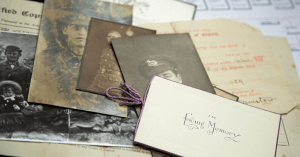
4. Create a family timeline. Preparing a photo timeline aids in the sorting process as you begin to tackle your collection. I suggest creating a chronological list of events that will help you as you begin uncovering photos, letters, cards and newspapers from the past. By placing them along a single timeline, you’ll start to get a more comprehensive view of your life, even if you don’t know exact dates. A guesstimate will do and will keep you moving forward.
Your timeline can be as simple as drawing a horizontal line across the middle of a piece of paper and adding vertical lines to mark and label events. As you look at the entire collection of photos, determine the oldest photo and the most recent one. This is the time span you’ll plot on your line. Once you have these major markers in place, you can begin to jot other moments or milestones in between.
5. Store your photos safely. Once your photos have been sorted, it’s imperative that you store them correctly. This means putting them somewhere with average temperatures and low humidity — no attics or basements. They should also be stored in containers designed specifically for photo archiving. One reliable source for these is Archival Methods. It offers a variety of acid-free boxes that will preserve your precious memories for decades to come.
6.Get ready to be emotional. The gift of photography is being able to look back on our lives and reflect on the good and the bad, the beautiful and the ugly. The story your photographs tell is one of joy and love, loss and heartache. Ultimately, going through your photos can be a journey of healing. Allow yourself to feel these emotions. It can be extremely helpful to journal how you’re feeling during the process and, if possible, connect with friends and family to discuss the wave of emotions you’re riding.
Organizing your shoebox of photos can feel like an impossible task, but don’t lose sight of the fact that this is important and meaningful work. You are the keeper of your family’s memories and the teller of its stories.
Bio: Cathi Nelson, author of Photo Organizing Made Easy; Going from Overwhelmed to Overjoyed, is the founder of APPO (Association of Personal Photo Organizers), a membership organization dedicated to helping thousands of entrepreneurs from around the globe build successful photo preservation and organizing businesses.
Tips for Hilariously Happy Holiday Cards
If you’re planning to send holiday cards, and, ahem, we know you are, be sure to mind your p’s and q’s. A little humor never hurt either. Especially this time of year. Follow these suggestions to make yours the most well-received greeting cards of the year.
When should I send them?
Don’t be like the store who puts holiday decor on sale before Halloween. Send your cards during the first month of December for arrival two to three weeks before Christmas.
Formal or funny?
We always say, “You be yule.” Not sure what it means exactly but if your family get-togethers tend to go Grizwald, we think your cards should too! Posed portraits are passe. Snapshots are super! Just remember that your senders’ list probably contains some formal acquaintances who may not know the crazy side of you… yet.
Mind Your Merry Manners
Even if your message goes offbeat, it’s still a good idea to envelop it in the sincerity of formality.
Address them to “Mr. & Mrs.” unless they’re very close friends. If you’re unsure of a woman’s marital status, always use Ms. and be sure to include professional titles for doctors and public servants. When you know it, use a person’s birth name rather than a nickname, like James instead of Jim.
To address a card to everyone, use “The Johnson Family.” Spell out street names rather than abbreviating them.
Return The Favor
Don’t forget to add your return address so they can send one back. Yours should include at least your family name above the address.
Now or Never, or Maybe Later
The holidays are hectic. If you miss missed your window this year, don’t panic. New Years Cards are the new fashionably late and with fresh card styles that aren’t bound to traditional holiday themes, they really are fashionable! Send them for arrival in the first half of January and you’re golden!
Whatever you do, don’t skip it! This could be the only time you send a heartfelt message and photo to these important people. And don’t forget the little elves who are here to help. That’s us!
Action Photography Tips + Tricks by Photo Instructor/ Digital Imaging Guru
Action Photography Tips + Tricks by Photo Instructor/ Digital Imaging Guru
Article © 2018 by Jenna Caplette, with the expert assistance of Kathy Eyster, a member of the instructional staff at Bozeman’s F-11 Photo & The Print Refinery™.
Here’s the deal with photographing action: if you don’t get it right, you can’t fix it later with Photoshop. Out of focus is out of focus. Use these practical tips to get great action photos even with a point and shoot camera from photo instructor and digital imaging guru Kathy Eyster:
• Choose the “sports” mode or a similar setting that uses a fast shutter speed.
• Shoot in “continuous” shooting or “burst” mode. You’ll get as many frames as your camera can take for as long as you hold the button down, increasing your odds of getting a great picture. Your flash usually won’t fire in these modes, so this may not stop action in low-light situations.
• Photographing the action closest to you will give you the best shots.
• Use a technique called “focus lock.” Imagine you’re at a race and you want to photograph your sister crossing the finish line. The finish line isn’t going to move. Set your camera up and frame the shot that you want to get using the finish line as your point of focus. Hold the shutter button halfway down and then shoot just as your sister crosses the line. This allows the camera to pre-focus
on the spot where the action will be giving you a crisp, clear image.
• Anticipate the action and start shooting ahead of time.
• Try a technique called “panning.” Follow your subject with your camera, keeping the subject in the same spot in the frame. Your subject should be traveling left or right or vice-versa, rather than moving toward you or away from you. When a cross-country skier glides by, focus on the skier and press the shutter in continuous shooting mode. The skier will be sharp and the background blurry, expressing speed.
A large part of action photography is timing, which requires observation and strategy. The more you know about the pattern of activity, the better your images will be. However, it’s difficult to both watch an event and photograph it. If you decide to photograph, prepare to take a lot of pictures. Pack a spare battery and an extra memory card so you don’t run out of power or space on your memory card before the event ends. You’ll take hundreds of pictures and you’ll get a few you like. Toss the bad images, celebrate the good ones. Print. Repeat.
Be sure to visit Eyster’s helpful website for more tips you can use every day: essentialdigitalcamera.com.
How to Create a Killer Slideshow Your Family Will Enjoy
Gather your family, grab some popcorn and have a box of tissues ready. Creating a beautiful, impactful slideshow is a fun project for anyone who loves photography! But deciding which photos to include, and how to sequence pictures for maximum impact, can be a time-consuming challenge. As you choose and arrange photos for a slideshow, imagine you’re writing a story. But instead of using words to tell the story, you’re using pictures to tell your story. Look through your photo library and try to find the following eight types of pictures. As you make your selections, ask yourself, “does each of these photos work together to tell the story? So now let’s dive in and learn how to create a slideshow that will make your family cry – tears of joy!
- Portraits: these pictures introduce key characters in the story. For example, be sure you include a portrait of each key family member in your album or slideshow. When your family traveled to New York City for a holiday gathering, did grandma and grandpa come along too? Then, by all means, include snapshots of their grinning faces watching the kiddos ice skate at Rockefeller Center!
- Scene Setters: these are typically wide-angle, sweeping shots that give viewers a sense of place. For example, did you include a dramatic shot of your family trip to Niagra Falls?
- Interaction: these photos capture the close relationships between your loved ones. Select pictures of family members sharing fun or memorable experiences. Don’t just choose posed pictures of family members standing in front of big landmarks. (Those tend to be pretty boring!) Try to find a series of candid photos of the family hanging out, adventuring and laughing! The more natural the shot, the more impact it has in your slideshow.
- Honest Emotion: these types of photos showcase unique personalities and traits. Often, these are shots of family members reacting to something happening. Did Uncle Bob tell a hilarious joke at dinner that made your mom LOL? If you captured your mom’s expression, make sure to include it in your slideshow! It will inspire wonderful reactions from your family when they watch the finished slideshow.
- People without People: This is my favorite type of photo to include in slideshows! These are photos of objects or details that show viewers something about the characters in the story. For example, pictures of your grandma’s childhood home help add context and emotion to your slideshow. Find a few fun ones to enhance your slideshow!
- Transitions: these photos show characters going from one “chapter” of the story to the next. For example, you could include a snapshot of your family boating through the Hawaiian islands. Try to pick photos that show your group moving from one place to another! It helps your slideshow make sense chronologically.
- Decisive Moment or “Hero Shot:” These pictures are often the most dramatic ones in your slideshow. It’s a type of photo that makes everyone smile because it sums up your entire vacation/trip/experience. For example, this could be a snapshot of everyone gathering around your parents cheering them on at their 50th wedding anniversary.
- Closing Shot: A closing shot is a picture that conveys the end of the story. For example, this type of photo could show your family members walking down a path at the end of a hike, or seaside sunset at the end of a fun day.
Pro tip: consider dividing photos up into chapters or themes. This will make the task of sequencing much more intuitive. As you group photos together, the best sequence for maximum emotional impact will become clear. Just make sure to bring a box of Kleenex when you debut your slideshow to your family!
Now that you’ve learned the eight types of photos to include in an album or slideshow, you’re ready to tackle creating a slideshow for your family.
Managing Digital Images on Memory Cards and Files
Article © 2018 by Jenna Caplette, with tips from the staff of
F-11 Photo & The Print Refinery™
You’ve captured some great digital images. Now what? Here are the next steps you should take:
First, save the images from your camera to your hard drive. Its best to use a card reader to download pictures from your camera’s memory card. If you have to use the camera itself, be sure the batteries are new, fully charged, or use an AC adapter. Then, save your images to your computer’s hard drive or other media. Don’t put a card with edited images back into the camera.
To extend the life of the memory card you just popped back in to your camera, here are some basic tips:
• Always turn the camera off before inserting or removing the card.
• Never remove a card from the camera or turn the camera off while it’s accessing the images.
• Never force a card into a slot.
• Protect your card from dirt, static and moisture. There are some great, safe, storage options available.
• Use only the camera you are shooting with—not the computer or another camera—to format the card after you’ve successfully downloaded and saved the images to your computer. Do format instead of using delete all.
At least twenty percent of digital images that have been taken have been already lost because they weren’t properly saved, backed up and printed. Ideally, you should have three copies of every image you take. One on the computer hard drive where you can access it and use it, one on archival media stored in a dark, dry place, and a third stored far enough away from your home so that in the event of a natural disaster, your images are still safe.
One of the easiest ways to take care of the off-site storage is to use a Cloud service. You can utilize a free photo sharing site like that offered by Bozeman’s F-11 Photo & The Print Refinery™ or something like Drop Box to accomplish the same thing. Make sure you can upload files in their original size, that you can access them when you want to and you can easily download them. Make sure that you keep your contact information up to date, as most services require you to log in from time to time so they know you still want your images.
Choose your best images and have prints made. Don’t wait until you’ve had time to come up with the perfect version. Let yourself enjoy sharing them while your memory of taking the shots is still fresh.
If you don’t use software that helps organize your images for you like Adobe Lightroom or Apple Photos, think through how you’ll look for them. Create a system for naming folders that makes sense to you and that will continue to make sense twenty folders—or twenty years down the line. For a visit to a friend’s ranch from this month, this year, you might name that “ranchvisit2018_02.” When you have a system like this, you’ll be able to find the images you are looking for. If you use discs, label them the same way. Remember to make incremental back ups of everything, including edited and unedited files. Don’t just store them on the hard drive.
To recap these basics: take care of your memory card. Organize your image files on your computer. Download your images and immediately make back ups. If you use discs as part of your backup plan, make sure they are archival quality, not cheapies that will rot. M-disc is currently the most archival product made.
Getting organized can be a challenging process but once you have a system, the task of downloading and editing images becomes far less daunting.
Stuff happens. When it does, having proper back ups and printed images makes all the difference.