Take back your photo collection once an for all!
This is the year you’re going to take back your photo collection
You’re going to conquer those boxes of photos before they fade away forever. You’re ready to future proof your old photo collection and organize your digital image archive, you’ve come to the right place. The right time is now. And we’re here to help (or just do it for you).
Three steps to taming the analog anarchy
1. Reduce
The first step is to weed out what you can’t keep. Remove duplicates, damaged prints, and non-photographic memorabilia. Throw them away. If there are trophies, drawings, newspaper scraps, etc that you’re not ready to throw away, place them in a different box to go through later.
2. Organize
Sort negatives, slides and prints into separate collections. Keep only the negatives that you’re prepared to print or scan. Keep albums that are complete and in good condition. If the inside pages are yellowing or cracking or have excess exposed adhesive, remove the prints and dispose of the empty albums.
Group prints by size and then sort chronologically. If you’ll be storing them again, you want to be able to label boxes or sections by time period. If you’ve saved negatives and slides, group them the same way, in envelopes or negative sleeves.
3. Save
Now is the time to consider scanning prints, slides and negatives that you want to archive or share. A good home scanner costs $200 to $800 and takes 30 to 90 seconds to scan a print, not including set up, cleaning, and post-processing like editing and saving. This is where our batch-scanning services shine. Our experts handle everything for you, often for less that it would cost to purchasing your own scanner. Either way, with the benefit of proper sorting and organization, you can now handle the scanning in manageable chunks. Be sure to save your scanned images in at least two places, one of which is in the cloud, which we’ll discuss next.
Clarifying the cloud
Where to store your digital images
Your digital photos should be organized in the same method as your hardcopies: chronologically. I prefer to name folders like this:
YYYY-MM-DD And Location or Event
They should all be stored on one drive that’s large enough to hold everything AND backed up to the cloud. For all but the most avid photographers, 1TB is adequate. That much storage costs $9.99 a month at any of the top three cloud storage services. Here’s how each one of them handles photos:
- iCloud® already syncs to and from all your apple devices out of the box so it’s easy to entrust with other files too. Once you turn it on, it syncs photos in the background without having to do anything, but you’ll to use Apple Photo as your gateway to get other images into and out of iCloud, especially en-masse. If you use Apple Photos and don’t mind relying on it, stick with iCloud. Otherwise consider one of the next two options.
- Google Drive® was once considered the android alternative to iCloud, but it’s now very friendly across all platforms, including Apple. You get 15GB of free storage and more costs about the same as iCloud. But there’s also Google Photos which wins hands down with free storage of unlimited images up to 16MP each in size. It syncs across all your devices, organizes for you and relies on Google’s great search technology to help find them later. But you can’t organize them into folders yourself. To do that, which you might need to if you’re backing up your already-organized image catalog, you’ll need to use Google Drive. Not a deal-breaker as long as can distinguish between the two and use them as a team.
- Dropbox® is also great across all platforms and it costs the same as iCloud and Google Drive for 1TB of storage. Dropbox lets you organize existing files any way you’d like and respects the folder structure of files you upload en masse. You can access your files adequately in a web browser but it’s really intended to be installed as a synced folder, where a copy of everything stays on your computer, taking up space. Syncing to network or external drives isn’t recommended. Still, if your photo collection is small or this is your first cloud storage, give Dropbox a try (free for 2GB)!
Taken in steps, even the most unwieldy photo collection, can be dealt with pretty painlessly. But if all or any part of this stresses you out, don’t fret. We handle all of this, very well, quite often, for people just like you. We’d love to organize, scan, archive, upload, and unlock a lifetime of memories for you and your family too!

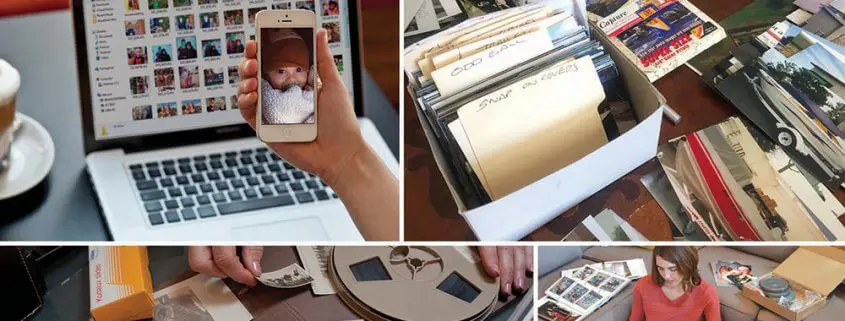


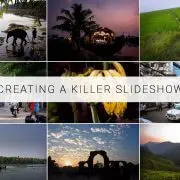

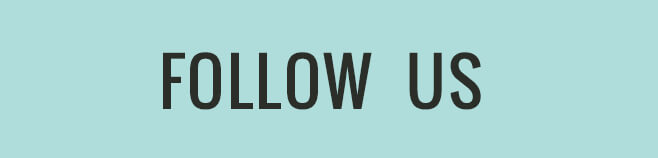


Leave a Reply
Want to join the discussion?Feel free to contribute!